This window allows you to manage subtracks for specified track. During database update, Totalamp can automatically scan CUE files and create subtracks from them. You can delete them or change their order, you can define their titles, fade effects, starting and ending time, assign attributes and emotions to them. You can also manually open CUE file, analyze it and create subtracks from found information.
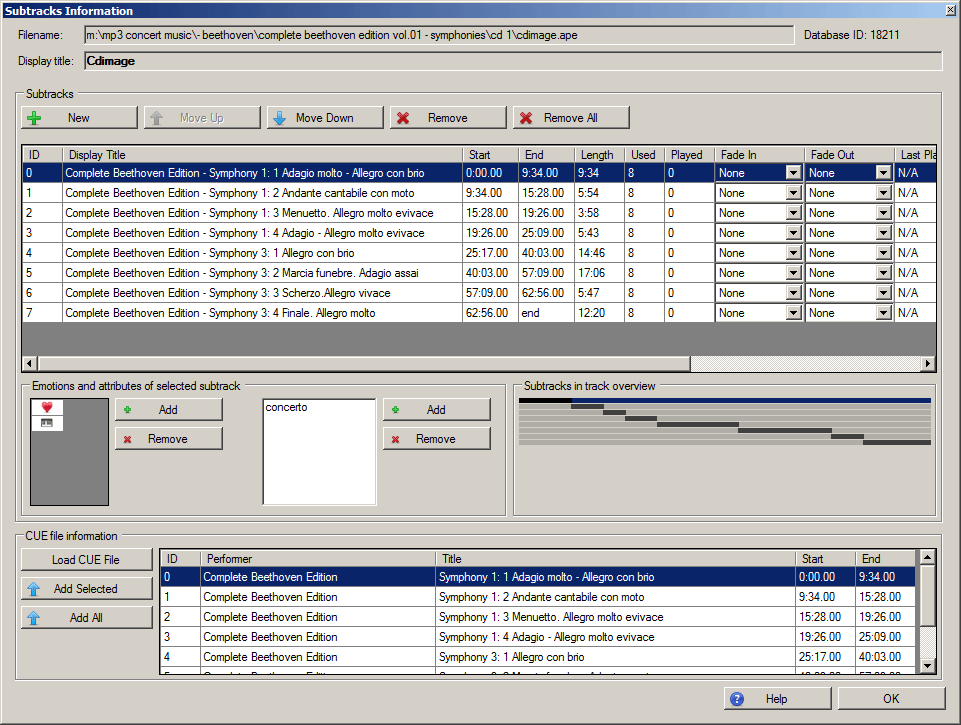
Subtracks Information window, example of several subtracks, assigned emotions and attribute, analyzed CUE file
You can open this window when you select track or subtrack and click on context menu "Edit Subtracks" command (SHIFT + F4). (When you selected a subtrack, pressing F4 is enough).
The following buttons are available:
See also Subtracks playback
See also CUE sheets processing
See also CUE information
See also Add Attributes
See also Add Emotions
See also Track Information
See also Track system attributes
See also Database :: Update
Back to contents