Each track in database has the following six system attributes:
Each attribute can be either set or cleared.
During your first database update, each track added to database will have this attribute set, since each file is new. When you run the second update, all existing files in database will have this attribute cleared, and only new files which are added in this update will have this attribute set.
Subtrack system attribute - Subtracks have their own system attribute (0), i.e. when you create new subtrack (either during database update or manually in Subtracks information window, they will have this attribute set. After next database update, this attribute in these subtracks will be cleared.
If track is not used (copied) in any playlist, this attribute will be set. It just indicates that track is not part of any playlist. When you copy it to some playlist, the attribute is cleared (i.e. the icon is no longer present). Term "playlist" means only classic playlists in Playlists window, not quick access panel, music board and music sphere (these are ignored). This attribute is checked during operations like copy, move or delete.
Regarding usage of subtracks, only if the track is directly used in playlist the attribute is cleared. If track directly is not used in playlist and some of its tracks are used, the attribute will be still set.
Subtrack system attribute - Subtracks have their own system attribute (1), i.e. when subtrack is not used in playlist, its attribute is set; otherwise it is cleared.
Definition of this attribute is as follows: file might not be found (information about existence of the file was not confirmed). When you do your first database update, all tracks which are added to database will have this attribute cleared (since the files did exist when they were added). Let's say you moved some files to another disk and you run the database update again. First thing that database update does is that this attribute is set for each file in database (because system does not know anything about the files now, they might have been moved, deleted, etc). After the existence of files is checked, the attribute is cleared.
When you select only specific folders in database update (e.g. you want to add quickly just a few music files), most of the tracks will have this attribute set after database update, because these files do not exist in the few specific folders and system does not verify them.
This attribute is also checked when you start playback of track or its subtrack. It is also checked when you edit the track or its subtracks.
Subtrack system attribute - When subtrack is displayed in playlist, attribute (2) of its parent track is shown.
When this attribute is set, it means the file size of track has changed. This can happen when you overwrite your file by a better one, or when you edit some tags e.g. in Winamp. In order to clear this attribute you can run the database update when "Accept changed files" is checked, or you can open Track information window and click "Accept" button.
This attribute is also checked when you start playback of track or its subtrack. It is also checked when you edit the track or its subtracks.
Subtrack system attribute - When subtrack is displayed in playlist, attribute (3) of its parent track is shown.
When this attribute is set, it means the MD5 checksum of track file has changed. This can happen when you overwrite your file by a better one, or when you edit some tags e.g. in Winamp. In order to clear this attribute you can run the database update when "Accept changed files" is checked, or you can open Track information window and click "Accept" button.
This attribute is also checked when you start playback of track or its subtrack. It is also checked when you edit the track or its subtracks.
Subtrack system attribute - When subtrack is displayed in playlist, attribute (4) of its parent track is shown.
If file contains artwork, this attribute is set. This way you can easily see which tracks contain artwork. This attribute is updated during database update, playback start, editing of track or its subtracks. Only MP3 and FLAC artwork is supported.
Subtrack system attribute - When subtrack is displayed in playlist, attribute (5) of its parent track is shown (in other words, subtracks as such cannot have own artwork).
In figure below, the following tracks and subtracks and their system attributes are present:
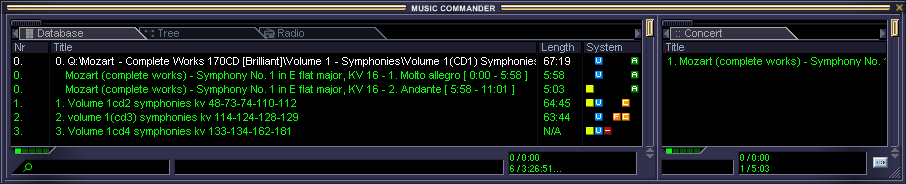
Example of system attributes in tracks and subtracks
See also Track information
See also Subtracks information
See also Database :: Update
Back to contents