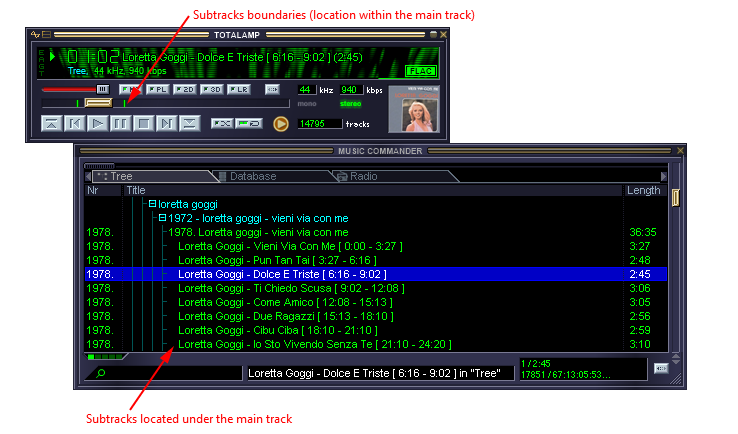
Once you created subtracks (either manually or by processing CUE files), you can play them. See CUE information.
You can define fade effects for each subtrack in the beginning and in the end (linear or sine, 5 seconds or 10 seconds). See Subtracks information window.
To start playback of subtrack, just double click it in any playlist window or music commander.
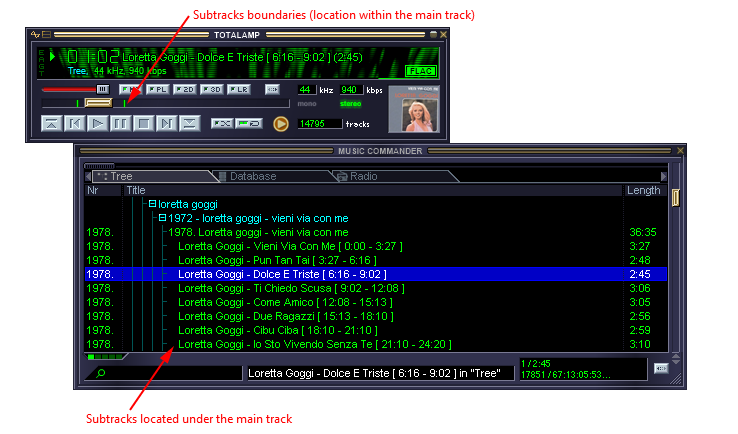
Technical note: when the start time of the next track does not equal to the end time of the previous track, and if the next track is subtrack, seemless playback might not occur (the reason is that volume has to go to zero unless seek command is completed). Otherwise, dropouts do not occur (Classic version only).
See also detailed technical information about CUE sheets processing
See also How to create your first subtrack
Back to contents