This tab allows you to configure database update parameters, define folders with your music files, choose file extensions and perform database update.

Database :: Update
After you set folders, file extensions and parameters, click "Update Database". This starts the process of database update. You can find description of the flow below.
Button is enabled when at least one file extension is present and at least one folder is selected (in only selected folders update) or at least one folder exists (in all folders update).
Note: database update stops playback.
Set all folders if you are running the update for the first time. You can also run it when you for example moved many files to different folders (in that case you should also check "Find renamed or moved files" setting). If you want to add only some new folder to your database, select "Use only selected folders" so that the update is faster.
Default: Use all folders
Usually you use database update to add new files so this setting is normally checked.
However you might want to turn it off in a situation when you remove some file extension and then run the update; this would mark not found files (files with extension that was removed) and you can remove all these files from database using "Remove" tab. Other reason for turning it off could be updating only *.CUE files or finding renamed or moved files, etc.
Default: true
Some albums which are in one music file (e.g. mp3, flac, ape) contain files with extension *.CUE. This file describes tracks of CD in detail (starting position, duration, track title, artist, etc). When you check this setting, *.CUE files are analyzed and subtracks are created from them.
Default: true
Note: if a track already has some subtrack, then if *.CUE is found during database update for this track, no action is performed. Subtracks during database update can be added only to "empty" tracks (otherwise some conflict resolving mechanism and user interaction would be required and that would slow down database update). You can manage subtracks and add subtracks manually in "Subtracks Information" window (select track and press SHIFT + F4).
See also Subtracks information
See also CUE sheets processing
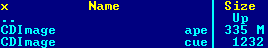
Example of APE file and CUE file
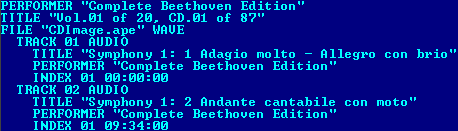
Example of CUE file contents

Example of CUE file information mapped into subtracks displayed in Music Commander
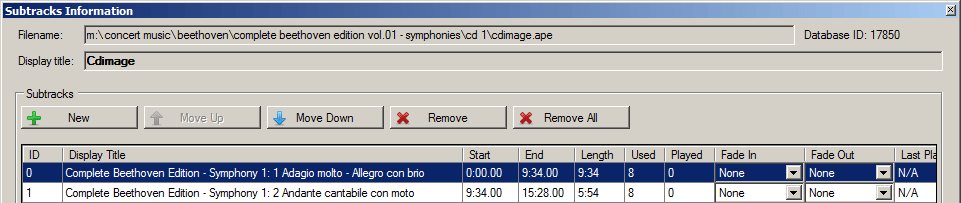
Example how subtracks look like in "Subtracks Information" window; here you can manage them.
When you check this setting, Totalamp tries to find renamed or moved files in given folders. If you do not move files to different folders, you can turn this setting off.
Default: true
Technical note: filesize and partial MD5 are compared to identify the file. More specifically, partial MD5 means MD5 of 4096 bytes block which represents first 1024 bytes, 1024 bytes at position 16384, 1024 bytes at position length - 16384 and last 1024 bytes. MD5 of whole file is not calculated because of performance issues.
See also Track system attributes
If you rewrite some track with a new track (e.g. you have song with higher bitrate), database update will recognize it and will assign system attributes to this track (filesize and partial checksum). If you turn this setting on, filesize and partial checksum system attributes will be cleared, i.e., changed file will be "accepted". If you do not change data of your files, you can turn this setting off.
Default: true
Note: when you edit ID3 tag (e.g. in Winamp) or change the track data somehow, partial checksum and filesize might change.
See also Track system attributes
You can add / remove file extensions. Only files with selected file extensions will be used during database update.
Default extensions: MP3, MP2, MP1, OGG, WAV, VOC, FLAC, APE, XM, MOD, IT, WV, MTM, S3M, MID, AAC, M4A
Not allowed extensions: CUE, M3U, M3UX, PLS, B4S, APL, LRC, EXE, COM, BAT, SYS, DLL, JAR
Note: Winamp does not come with APE and M4A playback by default, it is necessary to obtain input plugins for these formats.
Note: CUE Winamp plugins are not required and not used. Totalamp handles CUE files separately by creating subtracks.
In order to start database update, add at least one folder to the list.
The following information is present from the last database update:
Total number of tracks and subtracks in database is displayed.
The database update checks the files which are already in database, this is called set of files A. Then given folders are scanned and all files in these folders which are not in database are set of files B. Then several sortings and comparisons are performed (full filename, MD5 checksum, etc.), and according to set parameters, new files can be added to database, changed files can be searched for, etc. Also *.CUE files are analyzed and display titles are generated.
Note that there cannot be two identical files in the database (meaning the same full filename or the same partial MD5 checksum and filesize).
If you are interested in more specific details about database update flow and how the settings influence it, the flow is as follows:

Complete database update flow
See also Track information
See also Subtracks information
See also Track system attributes
See also Information (database update)
Back to contents