You can add attributes to tracks and subtracks. Attribute means text tag. You can add multiple tags to a track or subtrack.
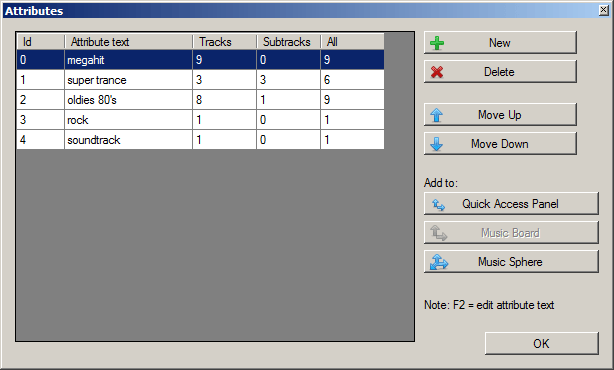
Attributes
First, you need to define some attributes. In order to create a new attribute, click on "A" icon on main panel. Attributes window opens. Click New and edit the text of new attribute.
When attribute exists, you can add it to track or subtrack either using context menu "Add Attributes" command (ALT + A), or using Track Information window or Subtracks Information window.
You can use buttons to add new attributes, delete existing attribute, you can define their order (it influences sorting according to attributes and display of multiple attributes), you can add them to Quick Access Panel, Music Board and Music Sphere.
See also Add Attributes
See also Main Window
See also Subtracks Information
See also Track Information
Back to contents