This tab allows you to configure how Totalamp searches for images when you start playback.
Classic version is required to display this tab.
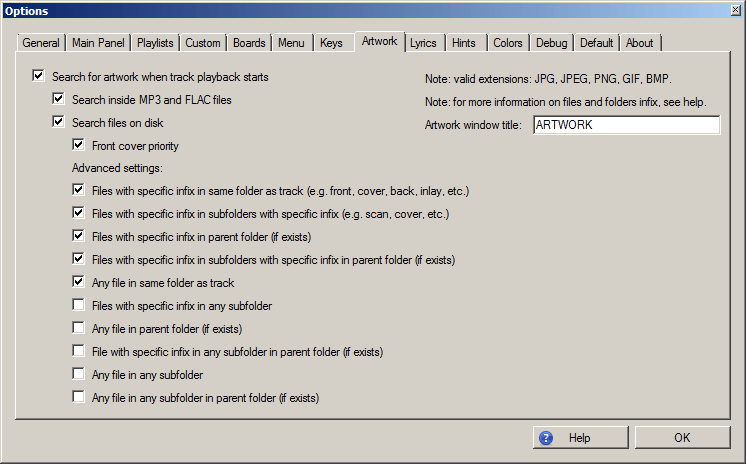
Options :: Artwork
Specified text is displayed in title bar of Artwork window. Also empty value is allowed.
Default value: ARTWORK
If true, Totalamp searches for images when you start playback. Otherwise, no search is performed and Artwork window will be empty.
Default value: true
If true, Totalamp tries to search for images embedded in MP3 or FLAC files first. If nothing is found, then it tries so search image files according to other options.
If false, search for images embedded in music files is not performed.
Default value: true
If true, Totalamp tries to search for images on disk with respect to other settings.
Default value: true
If true, Totalamp tries to search for images which contain text FRONT, indicating that it is a front cover.
Default value: true
There are ten parameters which specify where to find images. Basically they combine the following options:
Default values: the first five parameters are true, the other five are false (e.g. it could find unwanted images).
For more information how the search for images works, see Search for artwork images.
In Options :: Custom tab you can specify Odd lines darkening parameter.
See also Artwork window.
Back to contents