This page describes how the process of searching for images looks like.
In Options :: Artwork tab you can specify detailed parameters how to search for artwork images.
When you start playback of a track, Totalamp tries to search for artwork images. Basic settings allows you to define, whether to run the search or no, whether to use embedded images or images on disk, whether to prefer front cover images.
Advanced settings (there are ten parameters) work with the following sets:
Allowed file extensions: jpg, png, jpeg, gif, bmp.
Allowed keywords in directories: cover, scan, art, image.
Allowed keywords in files: cover, front, back, box, cd, album, art, picture, folder, inside, label, inlay, book, scan.
Let's assume that all checkboxes on Artwork tab are checked. The search will go as follows: First, images inside of MP3 or FLAC file are looked for. If no success, then the algorithm tries to find local files. Ten advanced parameters are present. Example: music file full path is "D:\music\beatles\first\song1.mp3".
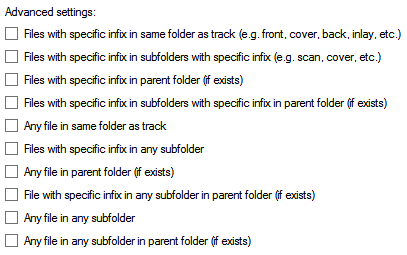
Options :: Artwork, advanced settings
If there are more images found and the front cover preference was not set, the first one in the list is displayed.
If there are more images found and the front cover preference was set, the first file containing "front" text is displayed. If no such file exists, he first one in the list is displayed.
Classic version is required to fully enable artwork images search functionality.
In Options :: Custom tab you can specify Odd lines darkening parameter.
See also Artwork window.
Back to contents