This window allows you to set display title mode for multiple tracks.
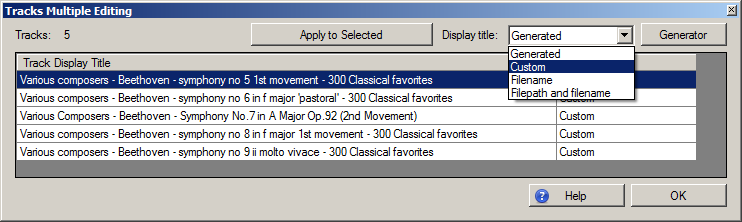
Tracks Multiple Editing window
Select two or more tracks in music commander or playlist window and press F4. You can select display title mode. Then you can select tracks and press "Apply to Selected".
Generated mode means that display title generator will be used (it can be set by clicking Generator button).
Custom mode means that you can edit the title for each track manually. See also Get track title from Winamp. By default, getting track titles from Winamp is used.
"Filename" and "Filepath and filename" modes mean that filenames will be displayed as track titles.
See also Display Title Generator Parameters
Back to contents