This feature allows you to set timer and perform an action like stop playback or shutdown computer or hibernate. You can also set volume fade-out.
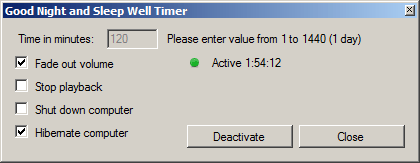
Good Night and Sleep Well Timer window
You can open this window by clicking on "T" icon on main window.
This parameter allows you to set timer from one minute up to one day (1440 minutes).
When checked, volume will be proportionally decreasing according to remaining and total time.
When checked, playback will be stopped after time runs out.
When checked, computer will shut down after time runs out.
Note: Windows administrator rights might be required.
When checked, computer will hibernate after time runs out.
Note: supported only in Windows 7 and higher.
Note: Windows administrator rights might be required.
You can activate or deactivate the timer anytime. After deactivation, volume fade-out is reset (i.e. volume level returns back to normal).
Note: you might want to turn off windows sounds (change Windows sound scheme to "No sounds"), because at shutdown moment there might be disturbing sound while falling asleep.
Sweet dreams.
See also Main window
Back to contents