These settings allow you to define how to work with lyrics. Totalamp has full support for viewing and editing. And if you are an enthusiastic foreign language learner, even bilingual lyrics can be displayed.
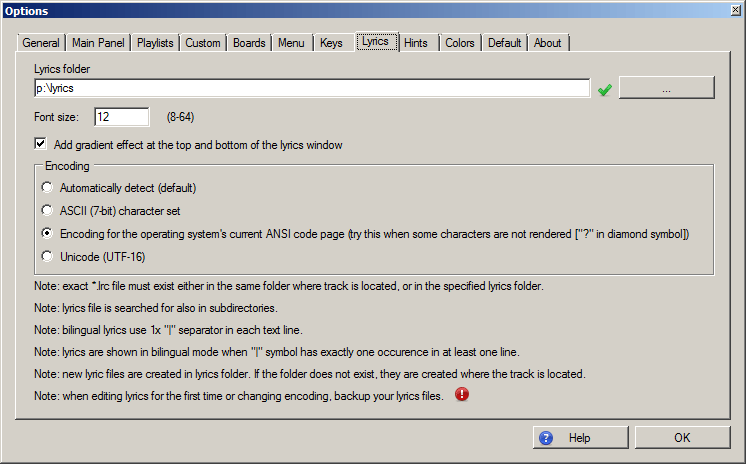
Options :: Lyrics
You should put all your lyrics in this folder or its subfolders.
Default: none
You can define font size for text displaying the lyrics.
Allowed values: 8-64
Default value: 12
You can apply gradient effect (fade-in and fade-out effect) at the top and the bottom of the lyrics window.
Default: true
When playback of track starts, Totalamp tries to find corresponding lyrics file. Last extension is used, meaning, if you have file "aaa.bbb.mp3", then you should have file "aaa.bbb.lrc" with lyrics. Totalamp tries to find this lyrics file in the same folder where track is located. If there is no success, it tries to find this file in predefined lyrics folder (if folder exists) and then in all its subdirectories. If it is successful and lyrics are OK, they are displayed in lyrics window according to current playback position.
Four types of encoding are available for reading of lyrics file.
Default: Automatically detect
Technical note: lyrics files are always saved in unicode format (because of possible special characters). Totalamp Classic version only.
Technical note: if Totalamp detects that it is reading unicode file, it will use it (and it will override ASCII or other settings).
Note: backup your lyrics files before editing.
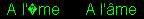
Automatically detect vs current ANSI code page example ("Automatically detect" did not render special character)
Note: lyrics for subtracks work the same way as for track, i.e. "parent" track's lyrics will be used.
Note: in order to display bilingual lyrics (i.e. in two columns), each line in lyrics file must contain 1x "|" separator.
Note: new lyrics files are created in lyrics folder. If the folder does not exist, they are created where the track is located.
Technical note: there are no lyrics for radio.
Technical note: Totalamp does not use lyrics which are embedded in tracks (even though you can display them in "Track Information" window).
Technical note: Totalamp uses lyrics which are stored locally on your computer and they have to have the same filename. No heuristics are used for partial matches (if you rename the music file, you should rename the lyrics file as well). Internet lyrics databases are not accessed by Totalamp.
See also Lyrics window
See also Lyrics editor
Back to contents