These settings allow you to define custom commands. For example, you have selected track in playlist, you press CTRL + ALT + 3 and title will be automatically searched in Youtube.
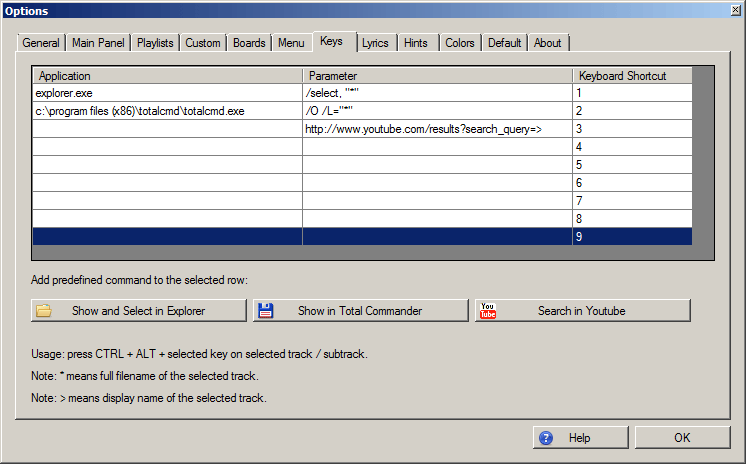
Options :: Keys
Basically there is a table with 9 rows corresponding to shortcuts from CTRL + ALT + 1 to CTRL + ALT + 9. The first column is application file path, the second column is parameter.
When you select a row, you can press button to generate predefined commands. The following commands are available:
Note: you might use asterisk symbol "*" which means full filename of selected track, or you can use ">" symbol which means display title of selected track.
Note: if file does not exist and parameter contains file path, command is not executed.
Note: shortcuts cannot be applied to radio.
Note: if multiple tracks are selected, the one which is actual will be executed (in normal color scheme you can see it is marked by slightly brighter blue rectangle). Technical example: if you deselect this actual track by CTRL + mouse click, there might be some tracks selected and none of them will have actual selection, so the command will not work in this case.
Note: if subtrack is selected, if file path parameter is used, then file path of its "parent" track is used. If only display title parameter is used, command is normally executed.
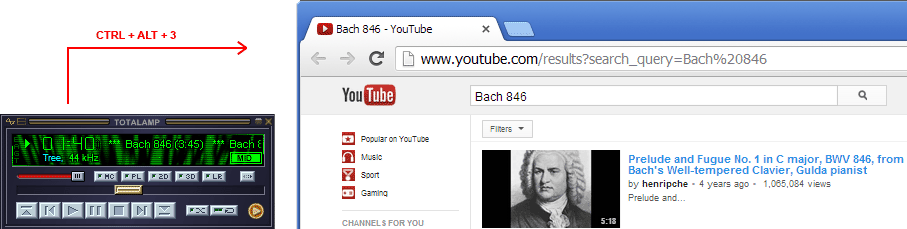
Example of custom command usage
Back to contents