These settings allow you to configure some commands in context menu used in music commander and playlists.
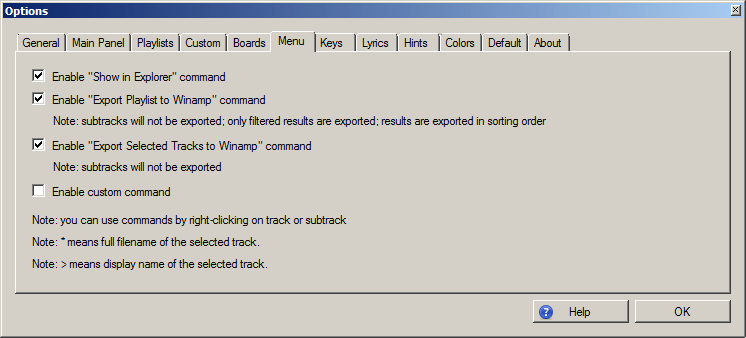
Options :: Menu
When checked, this command is available in context menu. It allows you to run Windows Explorer where the track is selected.
Default: true
Note: if subtrack is selected, its "parent" track wil be shown in Windows Explorer.
Note: if multiple tracks are selected, menu item is not offered.
Note: if radio is selected, menu item is not offered.
When checked, this command is available in context menu. It allows you to export whole playlist to Winamp playlist.
Default: true
Note: subtracks will not be exported (basically there is no way how this can be done).
Note: only filtered results are exported. If there is a search filter applied, only tracks which correspond to search results will be exported.
Note: results are exported in current sorting order.
Note: radios can be exported as well.
When checked, this command is available in context menu. It allows you to export selected tracks to Winamp playlist.
Default: true
Note: subtracks will not be exported (basically there is no way how this can be done).
Note: only filtered results are exported. If there is a search filter applied, only tracks which correspond to search results will be exported.
Note: results are exported in current sorting order.
Note: radios can be exported as well.
When checked, custom command is available in context menu. It allows you to run any application. The following parameters are available:
Default: false (custom command is turned off by default)
Note: if multiple tracks are selected, menu item is not offered.
Note: if radio is selected, menu item is not offered.
Note: if you want to open Windows Explorer and select the file, change the parameter field to this value: /select, "*"