This tab allows you to set frame effect on main panel.
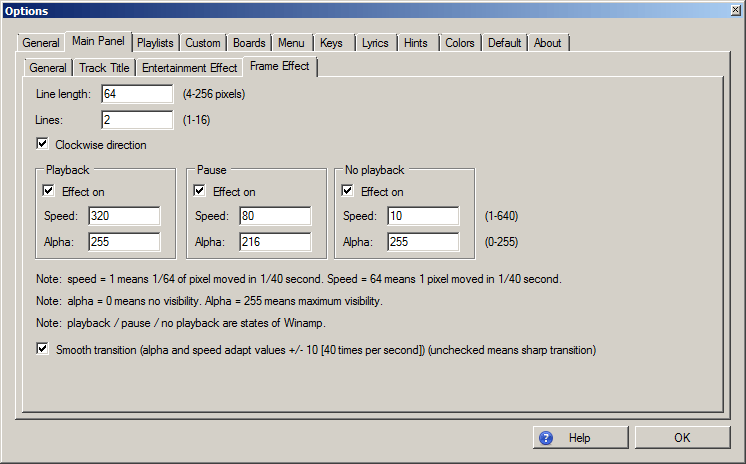
Options :: Main panel :: Frame Effect
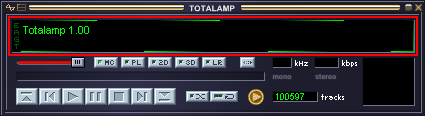
Frame effect example
This setting defines length of line cycling through rectangle frame in main panel.
Allowed values: 4 - 256
Default value: 64
This setting defines number of lines cycling through rectangle frame in main panel.
Allowed values: 1 - 16
Default value: 2
This setting defines whether lines moved in clockwise or counterclockwise direction.
Default value: true
You can set frame effect depending on whether playback is running, or playback is paused, or there is no playback.
If checked, then the effect is active for specific playback setting.
Default: true for all three playback settings.
This defines how fast are lines moving for specific playback setting. Value 1 means very slow. Value 640 means fast.
Allowed values: 1 - 640
Default values: 320 for playback, 80 for pause and 10 for no playback.
This defines how visible the effect is for specific playback setting. Value 0 means no visibility (it is equivalent to unchecked "Effect on" setting). Value 255 means maximum visibility.
Allowed values: 0 - 255
Default values: 255 for playback, 216 for pause and 168 for no playback.
If checked, it takes cca 1 second to change the effect when playback state is changed. Otherwise, setting is applied instantly.
Default: true
Note: playback / pause / no playback are states of Winamp. This means, when you change the playback state in Winamp, Totalamp will be displaying this state. For example, when you start Totalamp, and playback was already running in Winamp, the effect will use "playback" settings.
Technical note: speed = 1 means 1/64 of pixel moved in 1/40 second. Speed = 64 means 1 pixel moved in 1/40 second.
Technical note: smooth transition (alpha and speed adapt values +/- 10 [40 times per second]) (unchecked means sharp transition)
Technical note: effect is rendered using highest precision possible (notable at slow speeds).
Back to contents