This tab allows you to set track title fine-tunings on main panel.
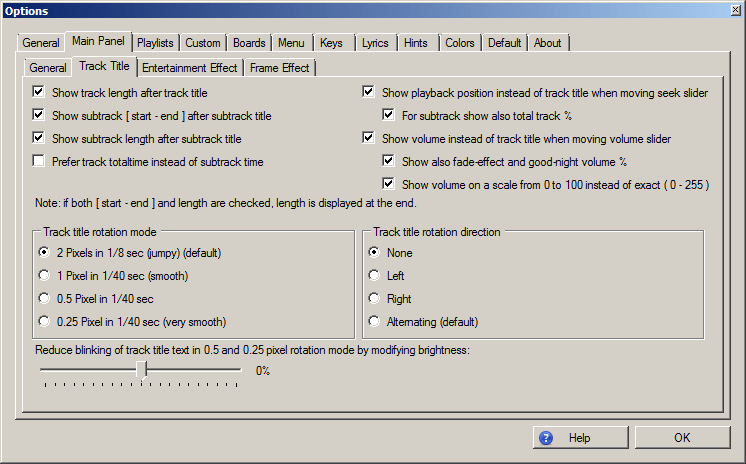
Options :: Main panel :: Track Title
If checked, track length is displayed after track title.
Default: true.
If checked, when subtrack is being played, also its starting and ending position is displayed.
Default: true.
If checked, subtrack length is displayed after subtrack title. This is similar setting as for track.
Default: true.
Note: if both [ start - end ] and length are checked, length is displayed at the end.
If checked, when subtrack is being played, playback position with respect to full track is displayed. Otherwise, relative position is displayed, e.g., if subtrack starts at 42:30, and current full track playback is at 43:40, then 01:10 would be displayed.
Default: true.
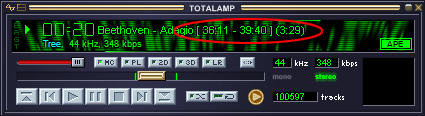
Subtrack title, subtrack [ start - end ], and subtrack length
If checked, when moving seek slider, precalculated position is displayed instead of track title. E.g., if slider is in the beginning and you start moving it to the middle and track length is 3:00, you would see "01:30" instead of track title.
Default: true.
If checked together with main setting, when moving seek slider of subtrack, also subtrack % is displayed with respect to total track length.
Default: true.
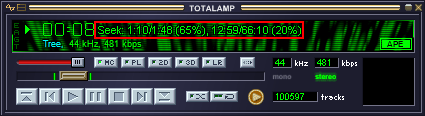
Moving trackseek slider, details about subtrack and total track positions are displayed
If checked, when moving volume slider, current volume is displayed instead of track title.
Default: true.
If checked together with main setting, when moving volume slider, also percentage of fade-effect volume (if set on subtracks start and end) and good-night timer volume are displayed.
Default: true.
If checked together with main setting, when moving volume slider, main volume is displayed on a scale from 0 to 100.
Default: true.
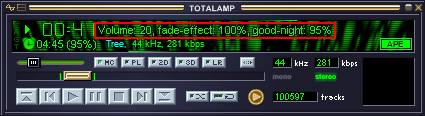
Moving volume slider, details about volume, fade-effect volume and good-night timer volume are displayed
Next settings allow you to define how track title is displayed on main panel, you can set mode of rotation and direction of rotation.
You can set the track title rotation mode, the following modes are available:
Note: you might want to reduce blinking of track title text in 0.5 and 0.25 pixel rotations by modifying brightness using the slider at the bottom. On some monitors 0% is just fine, and usually 20% gets good results. It also depends on angle and distance from monitor.
You can set the track title rotation direction, the following settings are available: