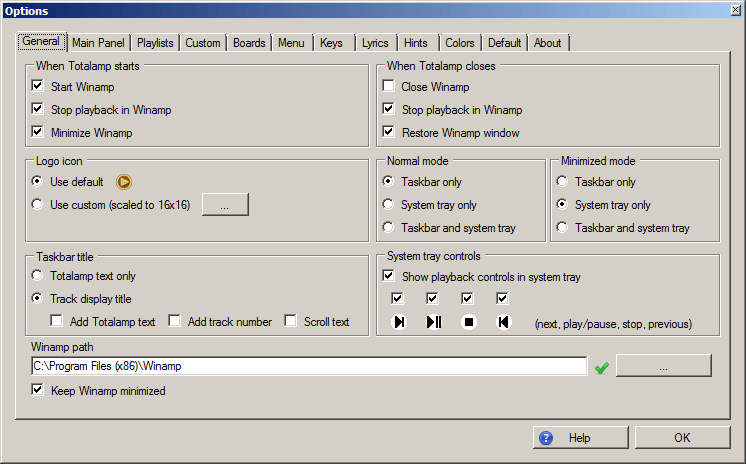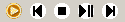Options :: General
This tab allows you to set things like Winamp actions, system tray and taskbar.
User interface
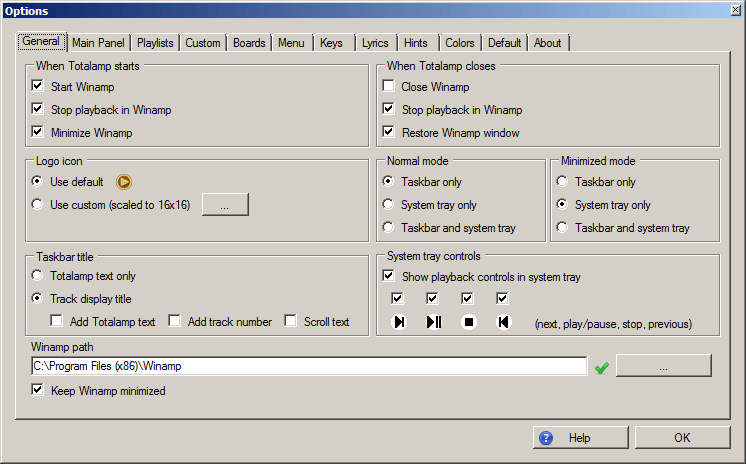
Options :: General
When Totalamp starts
You can set what happens after you run Totalamp.
- Start Winamp - After Totalamp is started, Winamp will be started automatically as well. You might want to start both applications in one step. Default: true.
Flow: Totalamp tries to find Winamp application path and winamp.exe, i.e., first it uses the path specified in "Winamp path" , then Winamp path from registry and finally folders "C:\Program Files (x86)\Winamp" and "C:\Program Files\Winamp". If there is still no success, Winamp is not started.
- Stop playback in Winamp - After Totalamp is started, Winamp playback will be stopped automatically. You might want to stop current playback, note that this might have impact on your visualisation in Totalamp (if Winamp playback was running, there would be playback animation if configured). Default: true.
- Minimize Winamp - After Totalamp is started, Winamp will be minimized automatically. Tip: you might also want to set in Winamp options, that application will be minimized to tray. Default: true.
When Totalamp closes
You can set what happens after you close Totalamp.
- Close Winamp - After Totalamp is going to be closed, Winamp will be closed automatically as well. You might want to close both applications in one step. Default: false.
- Stop playback in Winamp - After Totalamp is going to be closed, Winamp playback will be stopped automatically. You might want to stop current playback. Default: true.
- Restore Winamp - After Totalamp is going to be closed, Winamp will automatically receive message to restore its window. you might want to restore Winamp after Totalamp closes. Default: true.
Logo icon
You can use custom icon on main window.
- Use default - Default Totalamp icon is used. This is the default option.
- Use custom (scaled to 16x16) - You can specify graphic file (bmp | gif | jpg | png) for the icon on main window. Note: icon will be scaled to 16x16. Tip: use icon with alpha layer to obtain best results.

Icon on main window
Taskbar and system tray in normal and minimized mode
For both normal and minimized mode, you can set where Totalamp will be accessible, i.e., in system tray and / or taskbar.
- Taskbar only - Totalamp is shown only in taskbar. Default for normal mode.
- System tray only - Totalamp is shown only in system tray. Default for minimized mode.
- Taskbar and system tray - Totalamp is shown both in taskbar and system tray.
Taskbar title
You can set what will be displayed in taskbar title.
- Totalamp text only - Static text "Totalamp" will be shown in taskbar.
- Track displaname - Track displayname will be used (this is the default option), with more specific settings:
- Add Totalamp text - "Totalamp" text is displayed before track displayname. Default: false.
- Add track number - Track number is displayed before track displayname. Default: false.
- Scroll text - Text displayed in taskbar is scrolled. Default: false.
System tray controls
You can set which playback controls will be displayed in system tray.
- Show playback controls in system tray - Allows to display the following controls in system tray:
- Next - Next track button.
- Play/pause - Play / pause button.
- Stop - Stop button.
- Previous - Previous button.
Default: All icons are displayed.
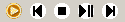
Icons in system tray
Winamp path
You can specify path for winamp.exe. This path is used when you set "Start Winamp" after Totalamp start.
Keep Winamp minimized
When checked, it is not possible to restore Winamp application (Totalamp would immediately minimize it). This setting is used so that only one user interface is visible to avoid confusion. When you turn it off, you can display both Totalamp and Winamp windows next to each other.
Default: true.
Back to contents